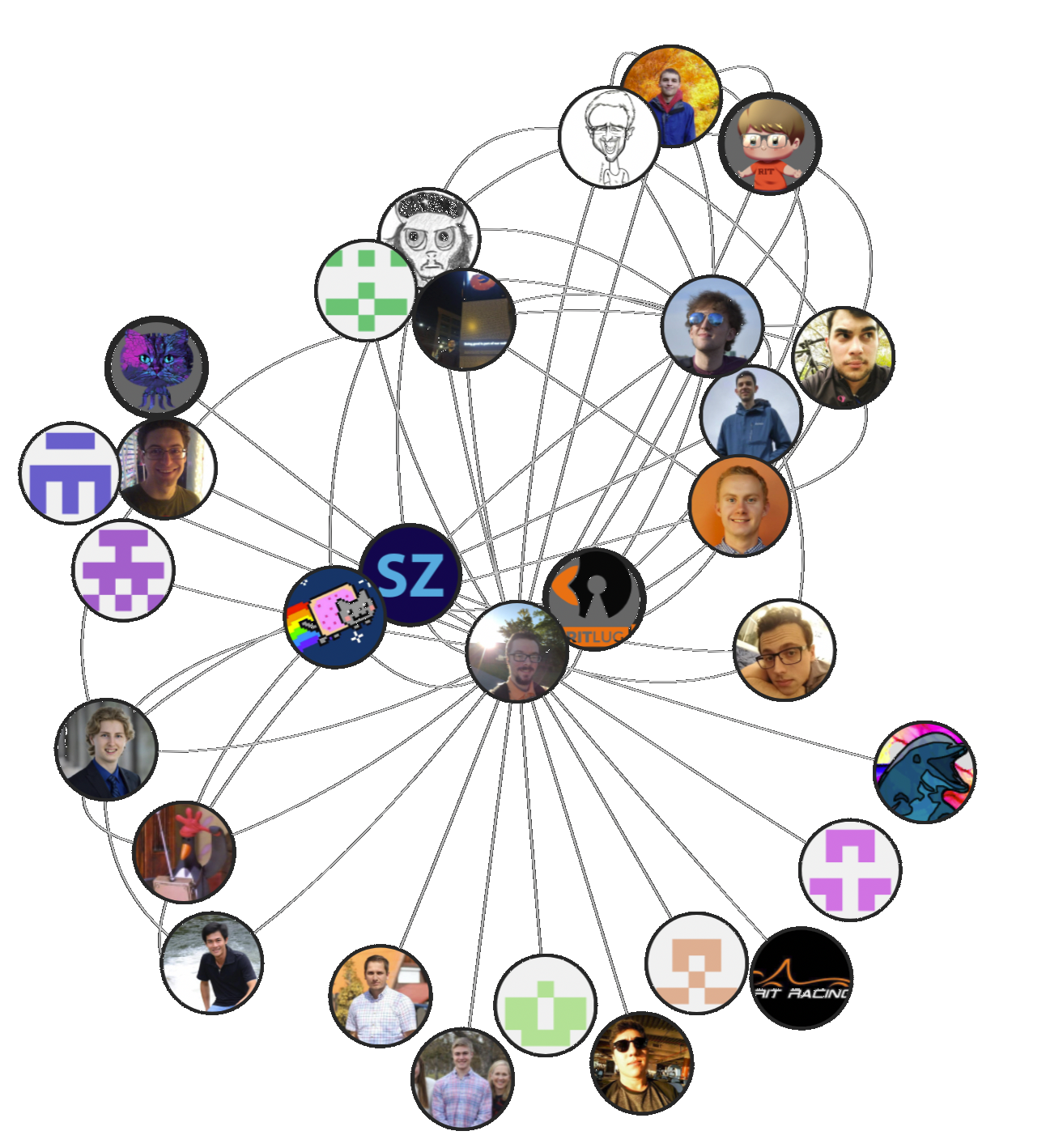Head over to the 'Generate graphs' page and enter the username of a GitHub user. The space on that page will then populate with the requested GitHub user and all the related user, visualizing the connections between them.
If you'd like to see how everything works, follow the link to GitHub, where you can view all the work that went into making this functional.
If you're interested in knowing more about this project, additional information can be found on the About page.