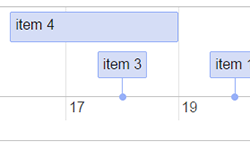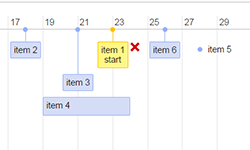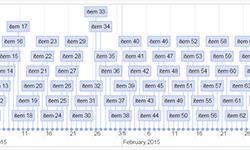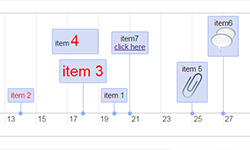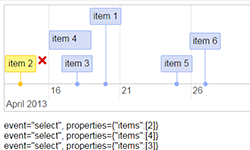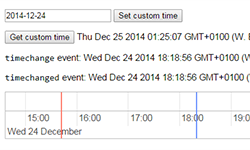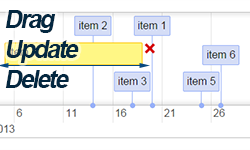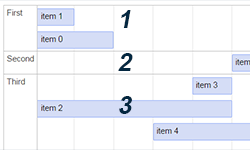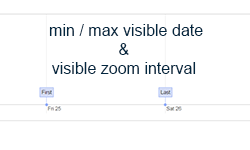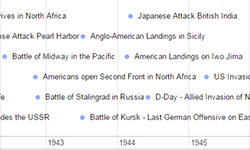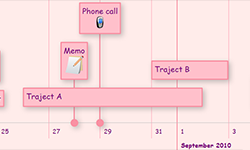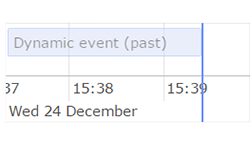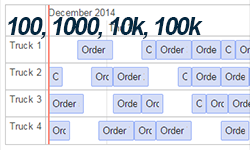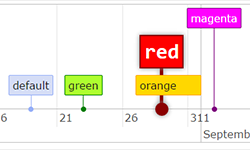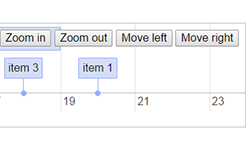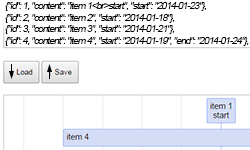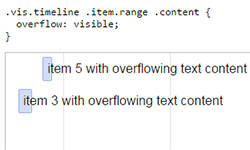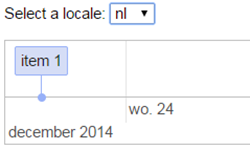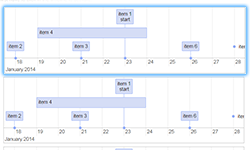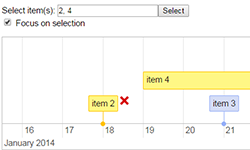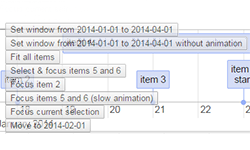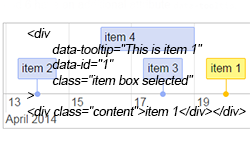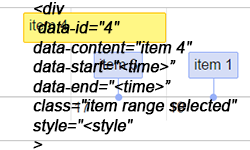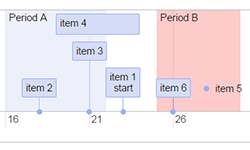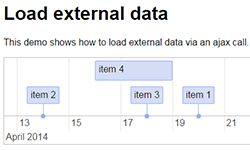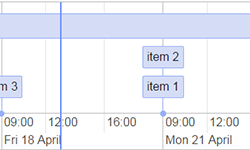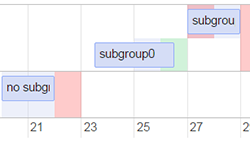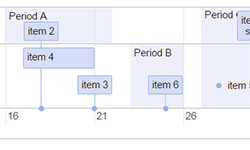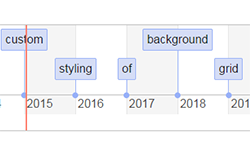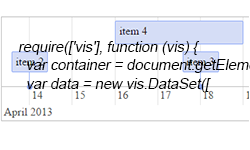Timeline Examples
View all examples » View docs »This small code example shows the easiest way to get a timline up and running. This code has been taken from example 1. The working example is shown next to it. Click it to start the interaction.
<div id="visualization"></div>
<script type="text/javascript">
// DOM element where the Timeline will be attached
var container = document.getElementById('visualization');
// Create a DataSet (allows two way data-binding)
var items = new vis.DataSet([
{id: 1, content: 'item 1', start: '2014-04-20'},
{id: 2, content: 'item 2', start: '2014-04-14'},
{id: 3, content: 'item 3', start: '2014-04-18'},
{id: 4, content: 'item 4', start: '2014-04-16'}
{id: 5, content: 'item 5', start: '2014-04-25'},
{id: 6, content: 'item 6', start: '2014-04-27'}
]);
// Configuration for the Timeline
var options = {};
// Create a Timeline
var timeline = new vis.Timeline(
container,
items,
options
);
</script>