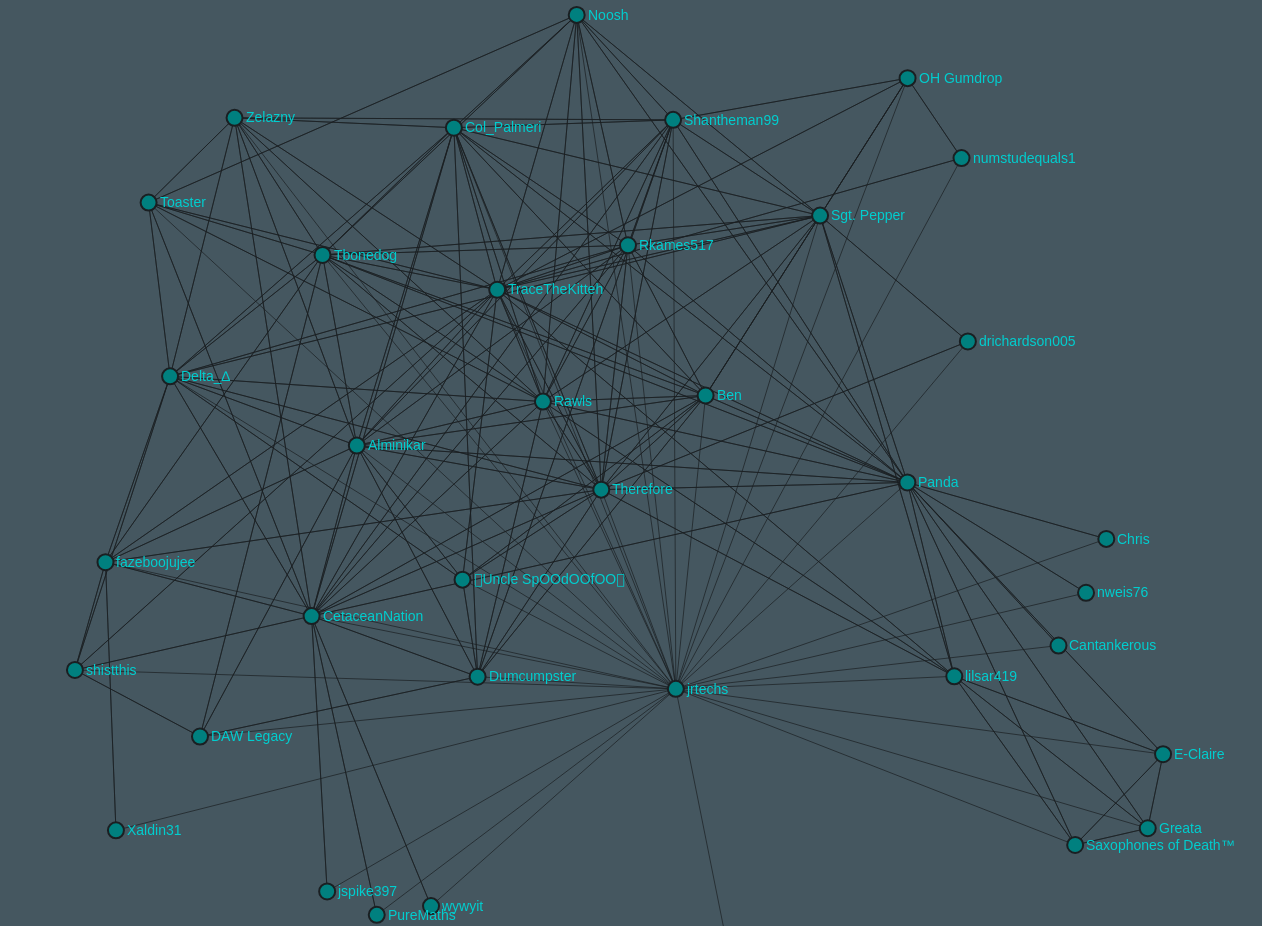Nelze vybrat více než 25 témat
Téma musí začínat písmenem nebo číslem, může obsahovat pomlčky („-“) a může být dlouhé až 35 znaků.
|
|
před 3 roky | |
|---|---|---|
| .idea | před 7 roky | |
| conf | před 5 roky | |
| src | před 5 roky | |
| website | před 5 roky | |
| .gitignore | před 5 roky | |
| LICENSE | před 7 roky | |
| README.md | před 4 roky | |
| buildJar.sh | před 7 roky | |
| pom.xml | před 3 roky | |
| run.sh | před 7 roky | |
| runCrawler.sh | před 7 roky | |
README.md
Steam Graph Analysis
This is a project that I threw together during the weekend to play around with gremlin graph database. Currently this project scrapes the steam API for friends and their friends which can be used to generate a graph. This information is stored locally in a gremlin server and is then sent to the client via a web socket.
Video Of Friends of Friends Graph
This project is in the VERY early stages of development and is far from finished. If you are lucky, you will find it live at http://steam.jrtechs.net. It is still being actively developed and does not have permanent hosting so there is a %60 chance at any time that you will be able to access it.
Running this Project
- First you need to obtain a steam api key from [https://steamcommunity.com/dev/apikey](steam's website).
- Place the api key in the SteamAPIKey.json file under the conf/ folder.
- Spin up a local gremlin server to connect to.
- Install and configure Maven if you don't already have it installed.
- Run the App.java class either in a java IDE which supports maven (for dependencies), or build this project into a jar and run it. I have a buildJar.sh which builds a jar file to use -- please note that you still need to have maven installed. There is also a run.sh file which will run the jar file once you place it in the same directory as the run script.
- Open graphs.html under the website/ folder in your web browser.
TODO
- Include a steam name to steam id lookup
- Dockerize this entire environment
- Connect the gremlin/janus server to a HBase server for persistent storage
- Make the graphs look better -- possibly switch from sigma.js to d3
- Get the java web socket to work with ssh -- currently does not work with wss
- Make more graphs to provide more insights
- Friends with friends -- shows which of your friends are friends with each other
- Most common friends friends -- will show you people you may know
- Graph of a larger chunk of the steam community
- ...
- Write more documentation on how the system as a whole works.
- Write blog post on what I learned during this project.